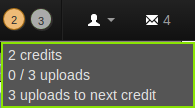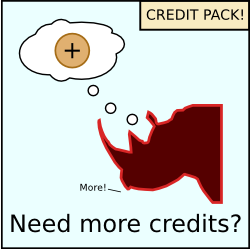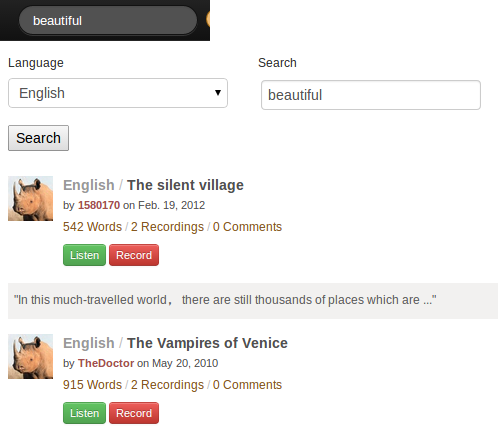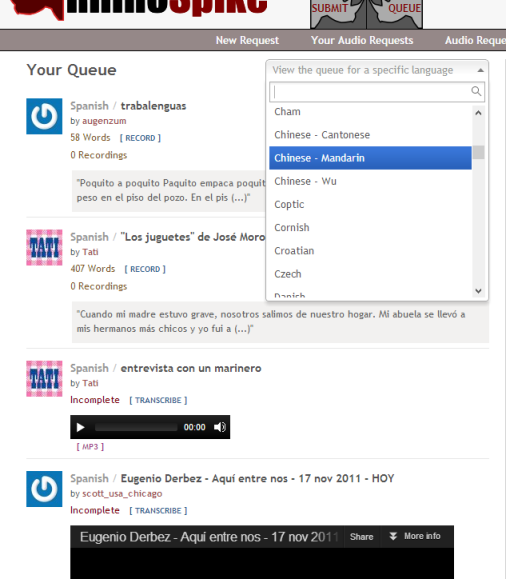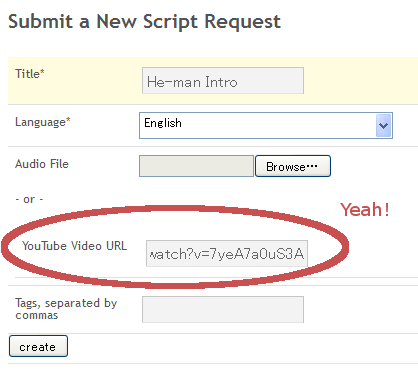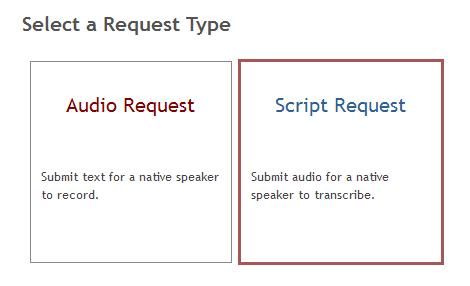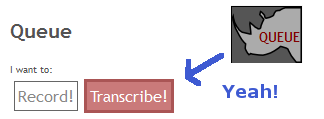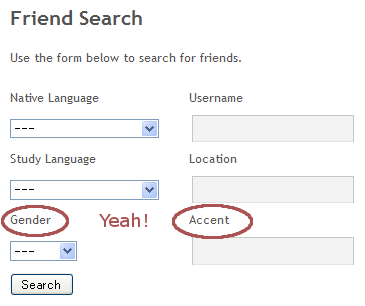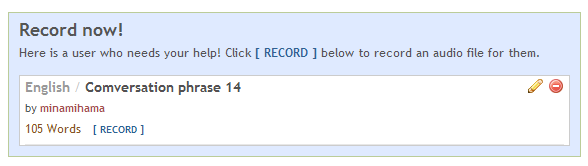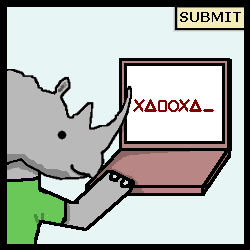Howdy! We have recently updated RhinoSpike to use a new credit system. And we also opened up our entire archive of 25,000+ recordings to search!
Credit System
To help encourage more users to contribute recordings we have added a new credit system to RhinoSpike. Here’s how it works:
Record audio to earn credits
Whenever you record an audio file and submit it to RhinoSpike, you now receive a fraction of a credit. Three uploads equals one full credit. Once you have earned a credit, you can use it to unlock a recording for download!
But what about all the recordings I’ve submitted in the past?
Don’t worry. If you have uploaded anything to RhinoSpike in the past, you will be grandfathered in. All of your previous recordings will count and you will receive all the credits you would have earned had we had this credit system in place from the beginning. If you uploaded 30 recordings before the update, you will have 10 credits to start with!
What’s more, all 25,000+ recordings that were live on RhinoSpike before the update are unlocked for all users by default. This means you won’t have to spend your hard-earned credits to download recordings that were submitted before today! We also have a new search feature (see below) that will help you find the recordings you want.
For recordings submitted after today, they will be ‘locked’ by default and you can use your credits to unlock them. Once you have unlocked a recording, it will be added to your Collection. You can access your collection by click on the ‘Your Collection’ button at the top of the page.
Once you have unlocked a recording, it is yours to download whenever you want.
Note that all recordings, even new ones, are free to listen to on the site without unlocking them. Unlocking a recording enables you to download the audio file to your personal devices. So you can listen to a recording to make sure you like it before you spend a credit to unlock it for download.
Are there any other ways to get credits?
Yes there are! We realize that some people are shy, don’t have access to a recording device or are otherwise unable/hesitant to contribute their own recordings to RhinoSpike. Or maybe you just want more credits faster. For this reason, we now offer subscriptions and credit packs.
Subscriptions
If you purchase a subscription you will get three things:
- A monthly allotment of credits
- A favorable upload/credit ratio (1 upload = 1 credit)
- Our heartfelt gratitude for helping to support the site!
You can purchase a RhinoSpike subscription on the subscribe page.
Credit Packs
If you just want extra credits but you don’t want to commit to a monthly or yearly subscription we also sell credit packs.
A credit pack is a one-time payment for a small chunk of credits. You can purchase a credit pack here.
Record
If a subscription or a credit pack isn’t for you, you can always earn credits the free way by uploading recordings for other users!
Search
RhinoSpike now has a search feature! You will see a search bar at the top of the page. Simply type in a word and you can find all Audio Requests that contain that word in the text.
Now you can easily find recordings for the specific words and phrases you are working on!
Thanks for all the support over the years! You guys are what makes RhinoSpike such a great language learning resource. We can’t wait to listen to all your new recordings.