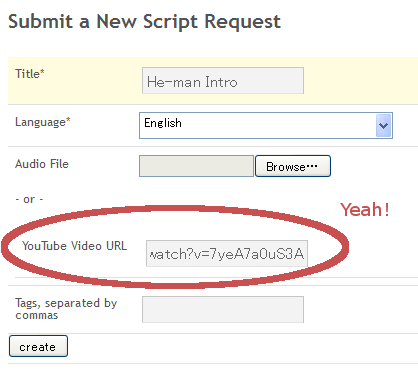Just a quick update to mention that RhinoSpike now supports YouTube videos. What this means is that you can find a YouTube video in your foreign language and make a Script Request out of it. A native speaker will watch the video and transcribe it for you!
To do it, create a Script Request as you normally would. See the last post about how to make a Script Request on RhinoSpike for details on that. When you get to the Script Request creation page, enter a YouTube video url in the appropriate space:
When you click “Create”, RhinoSpike will embed the YouTube video into your script request. Currently, we support YouTube urls in the following formats:
- http://youtube.com/watch?v=[video_id]
- http://youtube.com/v/[video_id]
- http://youtu.be/[video_id]
The only caveat is that the video must be embeddable. Occasionally YouTube users will choose to turn off embedding. These videos won’t work with RhinoSpike, so it may be worth your while to double-check if the video you want transcribed allows embedding.
For a sample of a completed YouTube transcription on RhinoSpike, check this out: He-man intro transcribed on RhinoSpike.
Get foreign language YouTube videos transcribed for you by a native speaker! Try it out and let us know what you think!
Help Videos
We’ve also started the process of creating help videos to help new users learn the site. RhinoSpike co-founder Peter made the first one and it fits right in with this blog post. How so? It teaches you how to create a Script Request using either a YouTube video or an audio file! Check it out here:
Have fun! We love you!